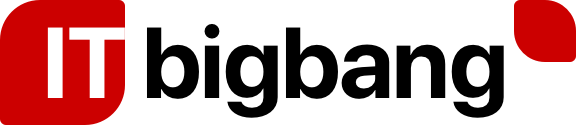1. There would be 11 copies of each message
2. Message Header
Message header will be useful when the emails that are not in the proper format when sent and received from the server. Since you have 11 copies of the message, you can compare the message header with other copy to see is there any change in the message header
3. Which Transport Agent fired at each stage
This will be very useful if the message message is not reaching the mail box. If the message is not reaching the mailbox, it is obvious one of the Transport Agent would have rejected the mail. This information will help us to find out which agent rejected the email
4. You can enable the piple line tracing for one user or all the users. And it cannot be enabled on per domain basis